INFO
FAQ
Questions
Frequently Asked Questions
General
What are the differences between Mida Basic, Pro and Studio, Studio PLUS versions?
Is there anything that Mida handles in Delphi but not in C++ or vice versa?
Can Mida handle project groups, or just one project at a time?
Can Mida handle Delphi 7 source ?
How work Mida Activation? Mida License is linked to hardware PC ?
Click this link for more info
Can to convert a set of components without using FireMonkey?
Yes, Mida Studio have support to “Total Conversion”, Click this link for more info
What are the typical conversions supported by Mida Studio with Total Conversion?
Can Mida handle TMS components and any other 3rd party sets?
Does Mida support all databases that are supported by FireMonkey?
Is Mida optimized in particular ways for different databases?
The set of components are recognized by Mida are :
– ClientDataSet – Embarcadero – InterBase – Elevate Software – DBISAM 4.x – Elevate Software – EDB 2.x – NexusDB More soon ..
Can Mida handle TeeChart?
Can Mida handle TLabeledEdit?
Can Mida handle TPageControl?
Can Mida handle TRadioButton, TGroupBox, and TRadioGroup?
TGroupBox, Yes.
TRadioGroup, No, as an equivalent component is missing in FireMonkey and so instead it is converted into a TPanel.
Can Mida handle TTabbedNotebook?
If I want to convert a component, not supported by Mida, for example TRadioGroup, can I convert it into a FireMonkey component?
Can Mida handle TMainMenu and TPopupMenu?
Can Mida handle File Open and Save Dialog?
Can Mida handle TImageList?
No. Unfortunately, the equivalent ImageList logic is missing in FireMonkey. To reduce the aesthetic problem in the buttons Mida can convert it to TImageButton (in the Mida Pack).
YES, from Mida 5 you can convert your VCL TImageList / TPNGImageList to XE8 FMX TImageList
Can Mida handle TSplitter?
Can Mida handle TActionList?
What happens with ActiveX and COM controls?
How work Custom Conversion order ( VCL To Fmx )?
> 2) then, Mida apply Custom Conversion
MIDA BASIC - PRO - STUDIO - STUDIO PLUS
StyleBook
LiveBindings Basic and Advanced
Mida Basic creates these links only for simple components such as TDBEdit , TDBText etc. Mida Pro and Studio add support for more complex components such as TDbLookUpComboBox.
Pascal and C++ Source Code Converter
The following code while valid in VCL does not run in the FireMonkey framework.
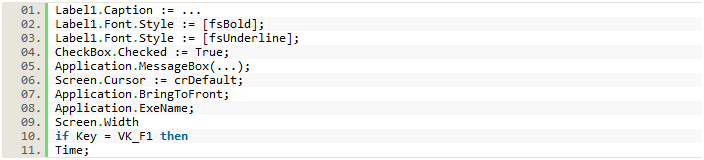
Image Converter
Mida Application
Mida Pro and Studio are each standalone applications( Mida.exe).
STUDIO PLUS
What are the main differences between Mida Studio and Mida Studio PLUS?
Script file support for automatic conversion
In Mida Studio PLUS sub directory “SCRIPTS”, you can found MultiPath_example.ini, a text file like this:
[Mida_Setting]
IDE_OUT=RIO
VCL_To_FMX=True
Only_Custom_Conversion=False
Custom_Conversion_Active=True
Report_QR_to_FR=False
TMS_mCL=False
Mobile_Mode=False
Mobile_DPF=False
Mobile_TMS_iCL=False
[Mida_Option]
Image_Conversion=True
TImage_Button=True
[Mida_Path]
Source_Path_001=C:\MyProject_VCL_Dir1
Destination_Path_001=C:\OutDir\FMX_1
Source_Path_001=C:\MyProject_VCL_Dir2
Destination_Path_002=C:\OutDir\FMX_2
Script file work fine for VCL to Fmx conversion and other conversion ( vcl to IW , database conversion…)
You can create more configuration file for different conversion.
Example of launch:
Mida.exe /config:C:\Mida\Scripts\MultiPath_no_image_conv.ini
Sub / Multi directory conversion
In Mida Studio PLUS, sub directory “SCRIPTS” you can found MultiPath_example.ini , here you can indicate
your path for conversions. [Mida_Path] section.
Advanced conversion Setting (VCL to FMX )
With Mida Studio PLUS you can turn on and off, accurately, each group of components
(DevExpress, TMS ..) for greater management when using the
“Custom Conversion”, for example.
If you have preparate a your full list of conversion table ( class VCL > Class FMX )
you could have any problems when Mida convert automatically internal table conversion.
For example:
In custom Conversion you have indicate TcxSpeedButton > TMYFMXSpeedButton
With default setting Mida convert automatically TcxSpeedButton > TSpeedButton.
Here your role of C.C. don’t work, Mida don’t found TcxSpeedButton.
For resolve it, Open Mida in Option page > Class Conversion > Advanced setting
and disable “DevExpress Pack”.
2 Licenses
Mida Studio Plus, is a 1+1 licenses, for example 1 office + 1 house , 2 office on 2 different pc.
The 2 Licenses must appear at the same company.The second license is not transferable.